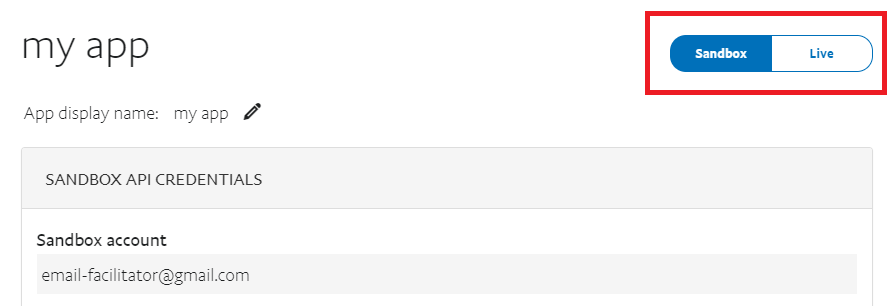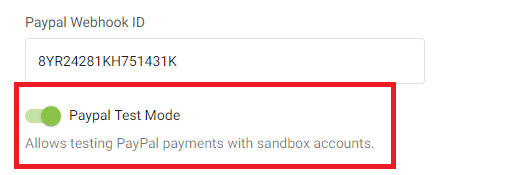In order to receive payments via paypal, you will need to follow steps below to get paypal API credentials.
1. Head over to https://developer.paypal.com , click "log into dashboard" and log in with your regular paypal account.
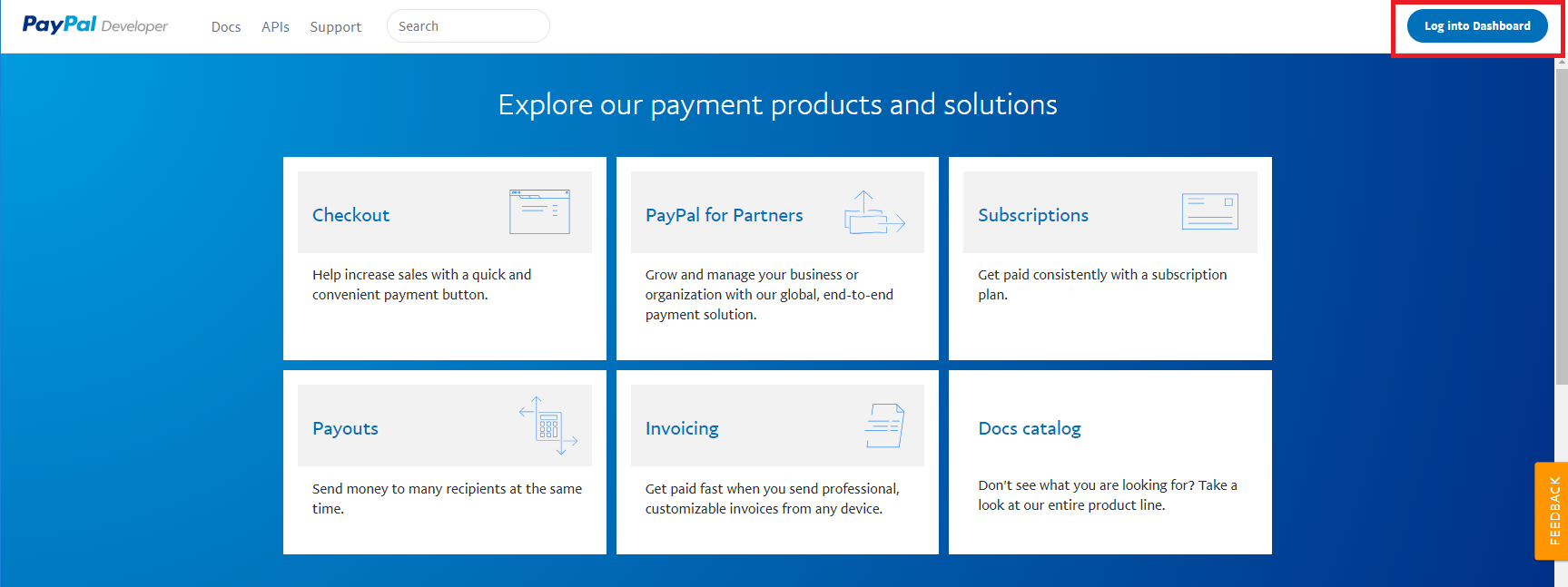
2. Scroll down to "Rest API Apps", click "Create App", enter any name for your app and click "Create".
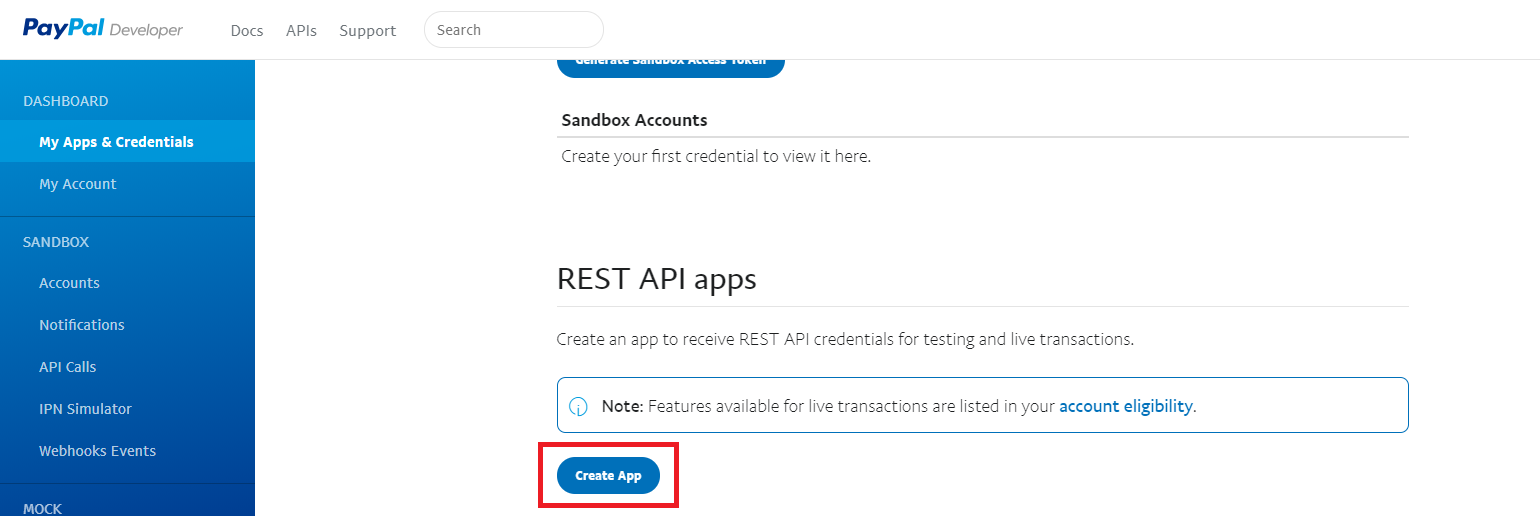
3. You should see your app page now. Scroll down to "SANDBOX WEBHOOKS", click "Add Webhook".
In "Webhook Url" enter "https://your-site.com/billing/paypal/webhook" where "https://your-site.com" is actual url of your site. Select "All Events" and click "Save".
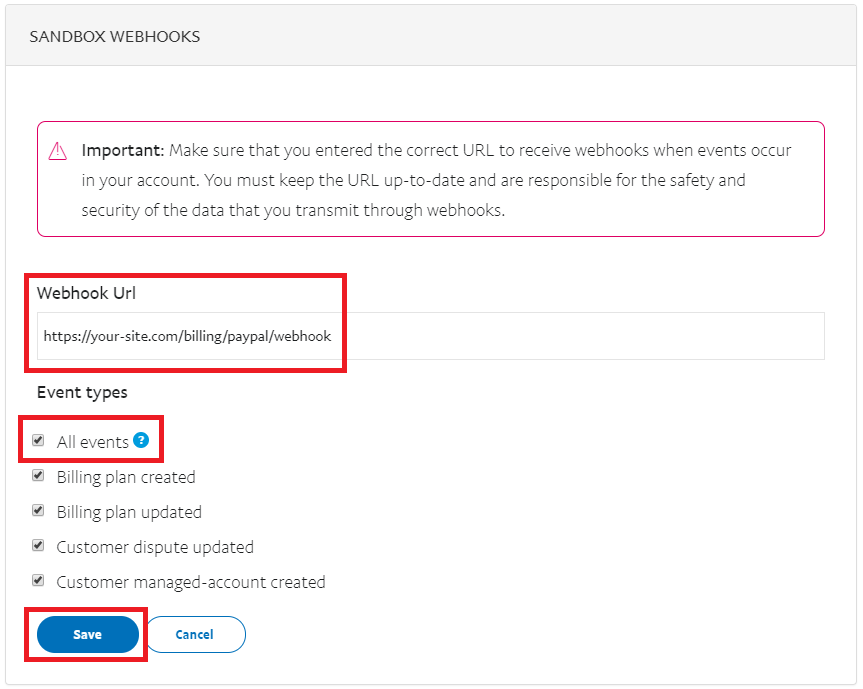
4. Paypal app is created now. Scroll up to "SANDBOX API CREDENTIALS", copy "Client ID", "Secret", and "Webhook ID" and paste them into corresponding fields on your site "admin area > settings > billing" page.
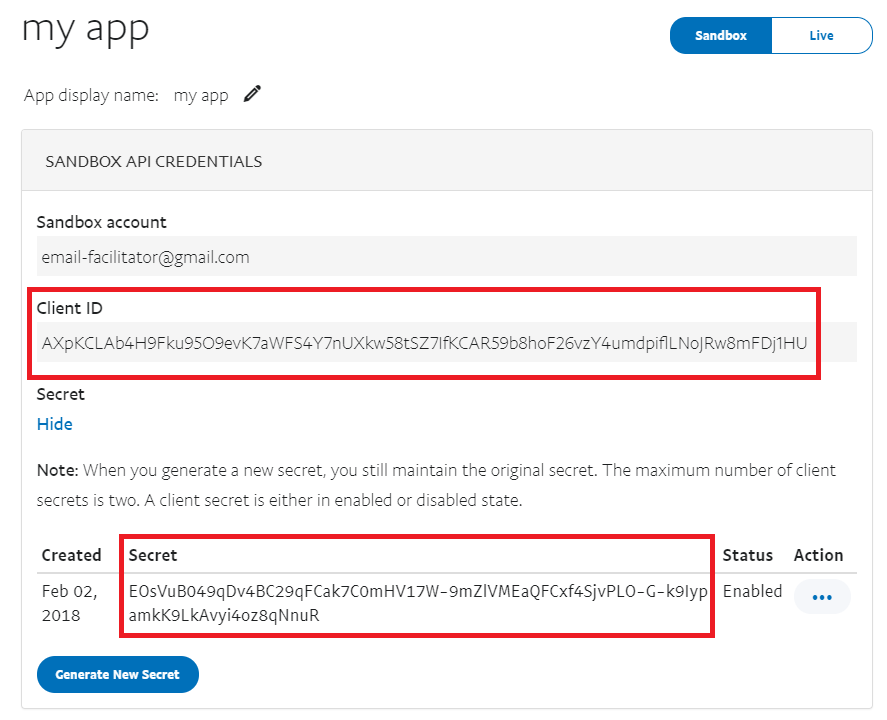
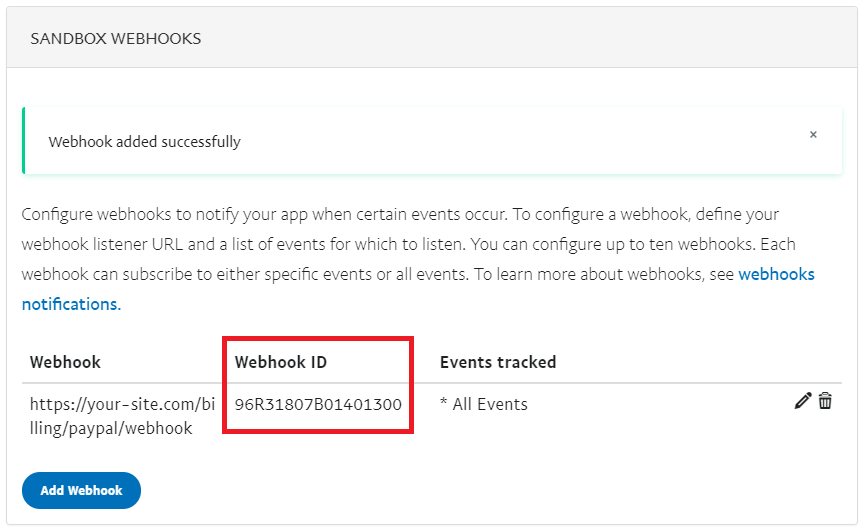
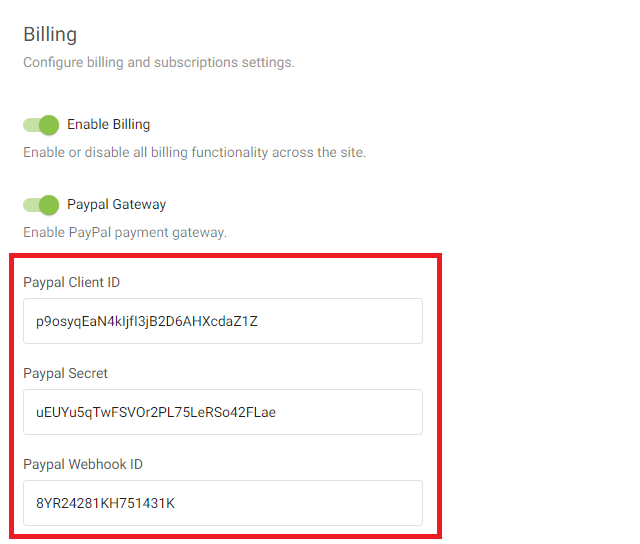
Important:
Paypal has "sandbox" credentials for testing and "live" credentials for production site. Make sure you enter correct credentials in your site settings page and toggle "Paypal Test Mode" as needed.